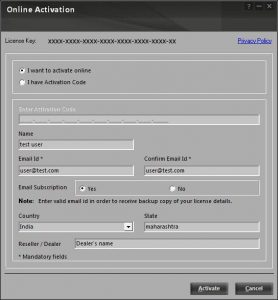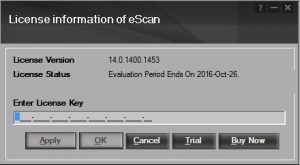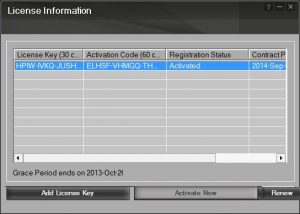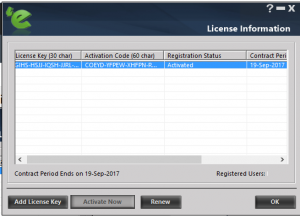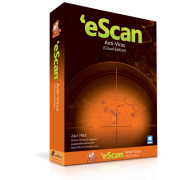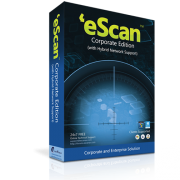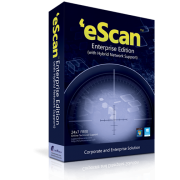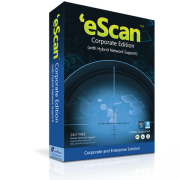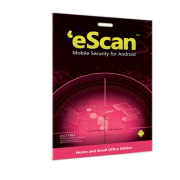QUICK REFERENCE GUIDE ACTIVATION PROCESS
PRODUCT ACTIVATION
STEP1: Click Start, point to All Programs, point to eScan for Windows, and then click
eScan Registration.
STEP2: In the License Information window, in the Enter License Key box, enter the
30-character license key in capital letters, and then click Apply.
STEP 3: In the Confirmation message box, click OK.
STEP 4: In the License Information window, select the license key that you have just entered, and then click Activate Now.
Alternatively, you can right-click the license key displayed under the Standard Key (30 char) tab, and then click Activate Now.
STEP 5: Ensure that the Activate Now option is selected, and then click OK.
ALTERNATIVELY:
After finishing the installation you have to fill up the following details.
STEP 1: Pick I want to activate online.
STEP 2: Insert the license key, the key may also appear automatically if key was used in the downloading stage.
STEP 3: Then click on ACTIVATE after filling the form.
Enter License Information and verify eScan installation.
Your anti-virus security product is activated.