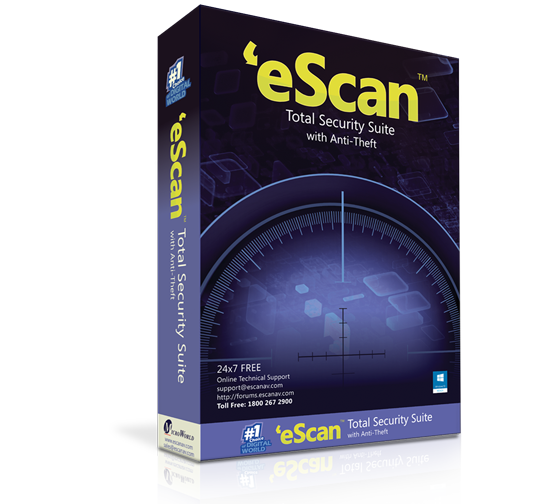Step 1.: Finding your product on the list. Whatever product you select, you are only a few clicks away!
How to shop on eCloud
Step 2: Click on the product and get detail information and features of the item selected.
Step 3: Click on buy now.
Step4.: Select your payment options.
Step 5: Fill in the require information and enter your card details if card Payment. For security, some banks will ask you to provide a One-Time Passcode (OTP), which will be sent to your registered mobile.
Step 6.: Click on complete your order.
Your order will be delivered to you electronically via the email address provided immediately after confirmation of payment. If no license received 2-4 hours after payment, kindly mail billing@ecloud.com.ng or call 08118877770